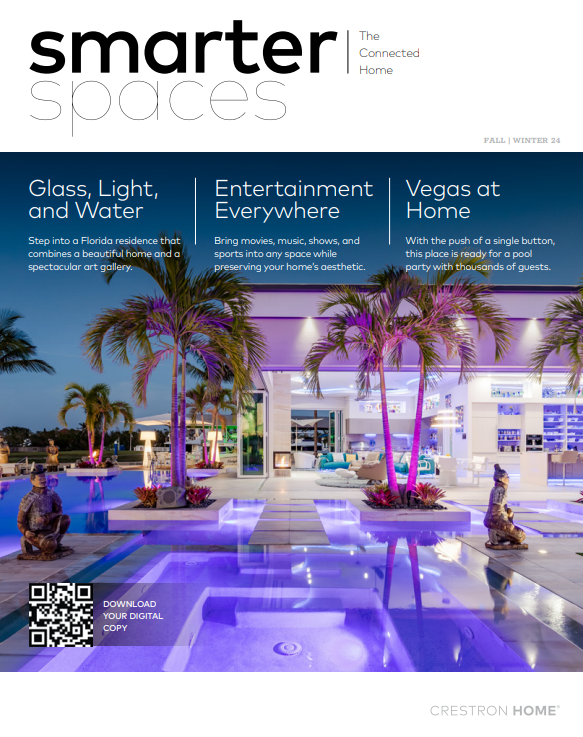Experience is everything.
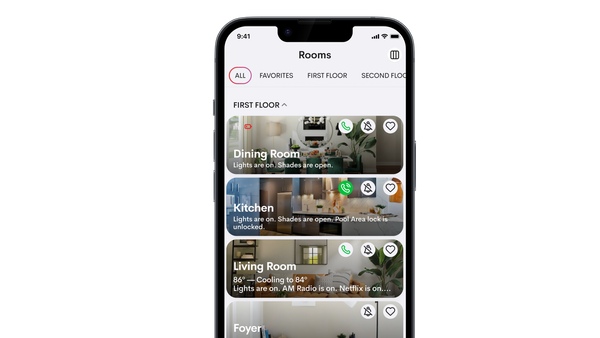
More intuitive
Launch OS 4 and you’ll instantly notice its new and refined graphics, icons, and layout. Text is larger and easier to read. Enhanced filters let you control more, see more rooms at once, and get to what you need to with fewer taps.
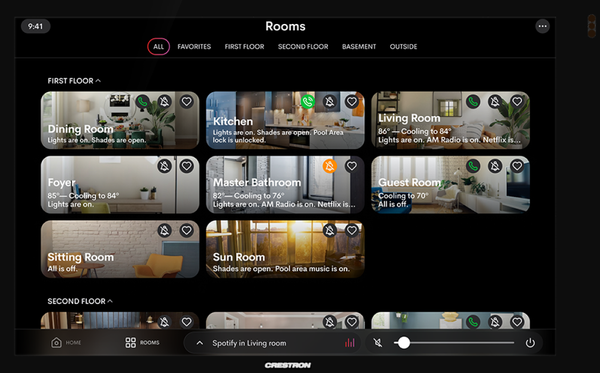
More personalized
Everyone’s idea of the perfect smart home is different. OS 4 puts the power to easily create yours in your hands. Schedule and automate tasks. Get the complete picture of your home with the stunning new room image view. Dim the lights, add color, create scenes, and more.

More control
With native Xfinity® Voice Control integration, your home is always at your command. Just say the word. Not sure where someone is? Whole home paging makes it easy. And now, you can rapidly customize all your smart home’s functions with just a single password sign-in.
Why Crestron Home?
Streamlined Accessibility
Make one-touch functions a breeze with hundreds of icons.
Multilingual Ease
Choose your preferred language or toggle to another at any time.
Apple Ecosystem Integration
Control everything straight from your Apple® devices via Apple Shortcuts.
Seamless Streaming Management
Easily orchestrate your streaming services within the Crestron Home app.
Comprehensive Lighting Overview
See the status of lighting throughout your home in one view.
Quick Action Customization
Easily re-order Quick Actions so you can quickly access your most frequently used.
Personalized Wake Screen
Customize wake screen setup for you or family members with even more options.
Android™ Device Volume Control
Control volume via hard buttons on Android™ OS devices.
Crestron Smater Spaces Magazine
FALL | WINTER 24